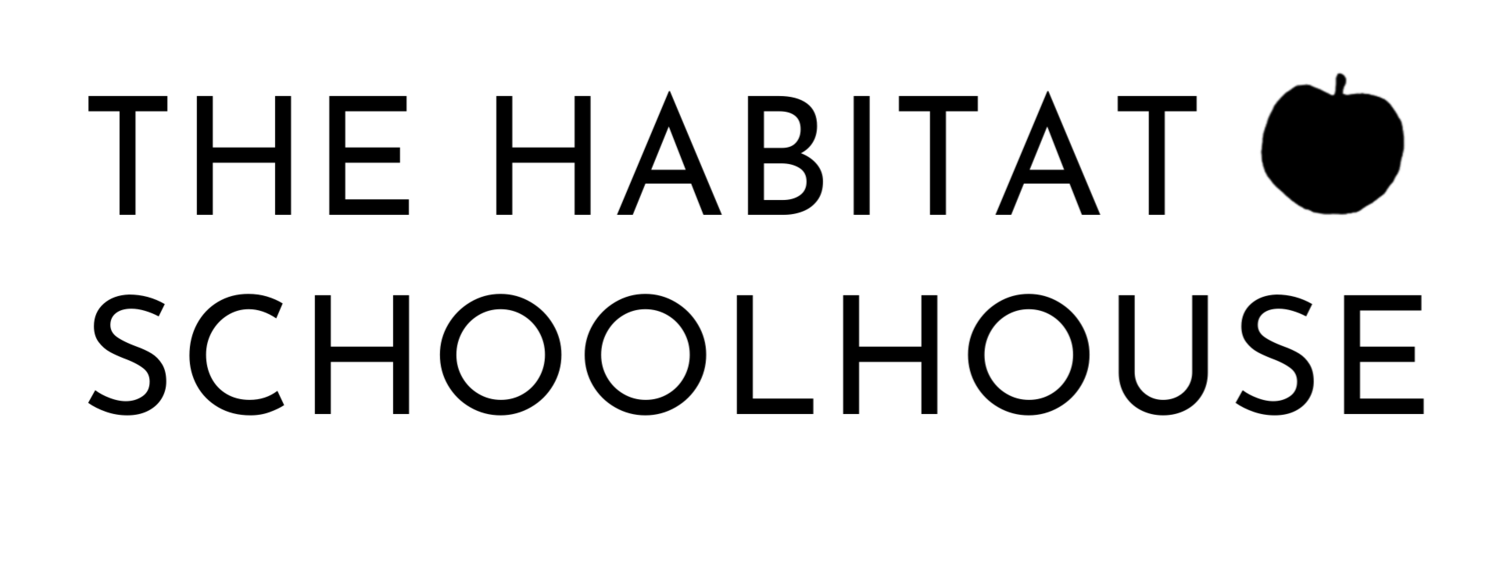How To Add a 'Click To Tweet'
Adding a 'click to tweet' is a fairly new method that bloggers are starting to use to help grow traffic. The more engagement (shares, comments, likes, etc) you generate, the more people are viewing and exposed to your posts.
How It Works:
Adding a click to tweet helps encourage your viewers to share quotes from your blog posts. It can be an important message you want your viewers to remember or something awesome you said that you think stands out.
Use the website ClickToTweet.com to generate a code to add to your post. All you have to do is log in using your twitter handle, add the quote you want tweeted and hit Generate New Link.
Then copy the embed code they give you into your post and it will look something like this...

Create those views you're looking for by adding a click to tweet! via @ThistleAndOak
It's that simple!
What do you think about adding a click to tweet to your blog? How do you get readers to engage on your posts? Let me know in the comments!