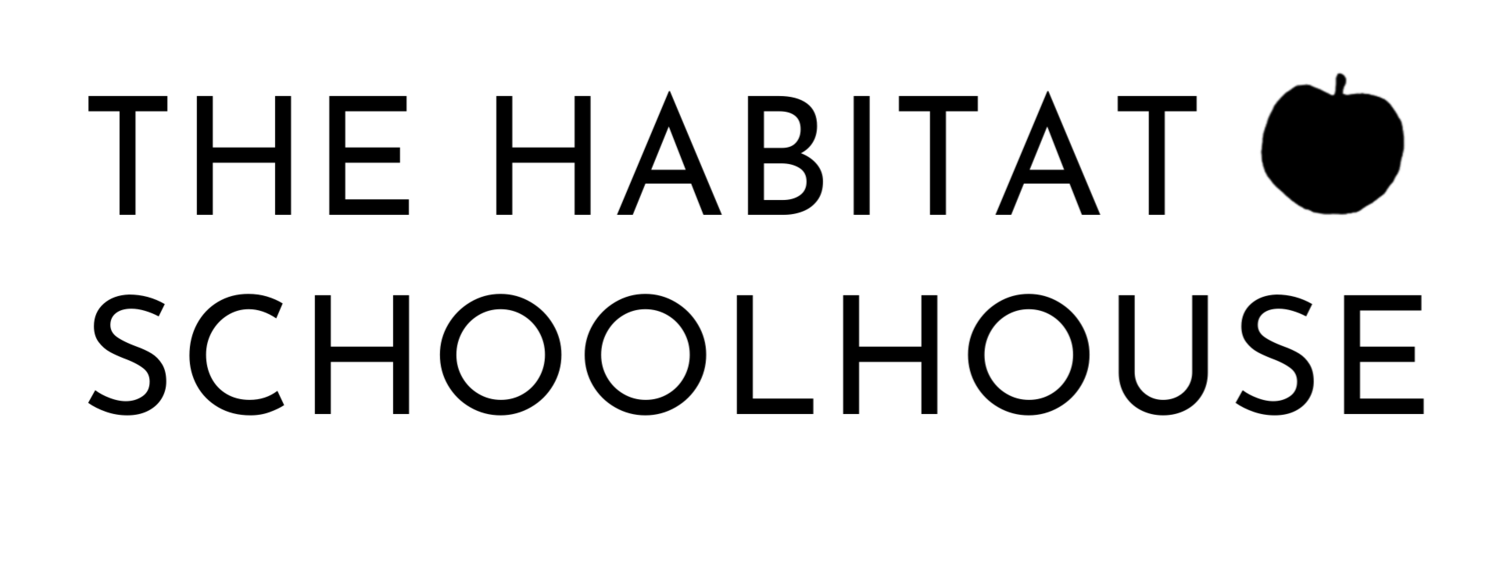Don’t be Afraid to Use Your Phone for Photos
Don’t be Afraid to Use Your Phone for Photos
Your website is published. You have some followers and you want to be perceived as an authority figure. Maybe you are a blogger or maybe you’re selling handmade goods. Regardless of your specific niche, you want to have high quality, professional looking photos. I totally get it!! Because that only makes sense! However, I don’t want you to feel like you have to waste time scouring multiple stock photo websites in order to find that “right” photo. Why? Because now you’re going to be wasting time, money, and you’re potentially using a photo that many, many others are also using.
You want your photos and your website to stand out and look unique. Right?
Well, I’m Amy Jackson from LearnBlogPhotography.com and I want to tell you there are only a few things you need to know in order to take your own high-quality photos. By taking your own photos, your website will stand out from the rest because nobody will have YOUR unique photos!
So what are the things you need to know?
- Basic photography principles
- How to best work your phone
- How to use a few editing apps that you can get for free or next to nothing.
So let me tell you about what you need.
Basic Photography Principles
You will need to learn a few basic photography principles such as composition, perspective, and lighting.
Let’s start with basic composition. The easiest way is to turn the grid turned on your phone. You know, the grid that makes your screen look like a tic tac toe board. Then, when you go to take a photo, line up the props or the subject of your photo so that they lie along one of those lines. Make sure the most important aspect of the subject is sitting where two of those lines criss-cross. This compositional rule is called the rule of thirds. It is probably the most widely used compositional rule in photography and by starting out with this, it will make your photos pop.
Next, would be perspective. Think of perspective as the angle that you view a scene. You don’t want the same view that you would always see because you know what? That is just downright boring. Think about it, flatlays are super huge right now and do you know why? They bring a different perspective to the scene. It’s different and it changes things up and it makes things look much more appealing. Another way to change up the perspective is to get down low and shoot through the scene. Again, the idea is to get away from shooting things at “eye level”. Your typical view is boring so find a new angle to mix things up!
The last photography principle that I want to talk to you today about is lighting. You want soft light almost all the time. So what does that mean? Soft light is actually diffused light. It will give you a gradual transition between highlights to shadows or the bright areas to the dark areas. And it will make whatever you’re photographing look much more appealing.
So, if you were to take a photo and the light is streaming through the window and hitting whatever your subject is, that’s not going to look pretty. It will look like a snapshot and that’s not what we’re going for here. It’s going to give you that hard shadow distinct change where the highlight and the shadow meet. That is not what you want.
Where do you find soft light? Soft light can easily be found inside near a window or door. Just make sure you are far enough away that the light streaming in isn’t hitting it. If you need to be close to the window, try adding a sheer curtain to diffuse the light as it comes in. Another option is to take your photos near the window on a cloudy day. Clouds are natural diffusion panels!
Understanding Your Camera Phone
So I also said that you needed to know how to use your camera. I can’t speak for all phones because I’ve not used them all. I have been using an iPhone since the iPhone 3 and I can tell you, there are tricks I’ve only recently learned. That being said, make sure you google your phone and find out all the tricks you may be missing as well!
Another option is to purchase a camera app. I highly recommend the Camera+ app for iPhone users. It makes your cellphone camera even more powerful by adding some super cool features. If you want to know more, I did a little tutorial on it which you can watch here.
Despite my lack of personal use with Android devices, I can say that I’ve heard AMAZING things about the Samsung Galaxy S7. If you have that phone, you’re golden!!
Using Photo Editing Apps
I have several apps that I love, but a few that I recommend for editing include Snapseed (FREE), TouchRetouch ($1.99 USD) and AfterFocus (FREE)
Why do I love these?
Snapseed allows you to do all of your basic edits, black and white, filters, etc; and it does a great job!
TouchRetouch allows you to remove distractions. So if you have a picture that has a cord in the way, or it has a wall outlet that you just could not get away from having in the photo, you can really quickly and easily highlight that spot and poof, the app will remove it and your scene will have fewer distractions look more professional.
AfterFocus allows you to highlight the main focus and then create a gradual transition from your main focus to a blurry background, thus achieving that creamy high-end camera look!
Branding
Now that you’ve taken a great photo and have edited so well that it looks professional, now you need to brand your photo. Branding your photo goes well beyond your font and color choices, but when adding a photo to your site, that’s a good start. In order to fully understand your branding for your business, make sure you know who you are trying to target, the overall feel you want to portray and then keep these things in mind when you are planning your photo.
By keeping your branding in mind when you set up your photo shoot, having some photography know-how, properly utilizing your camera phone and doing some kick-ass editing your will be able to create high quality, professional-looking photos that will make your brand and your business stand out from all the rest!
I have full faith in you and if you have any more questions, or have any concerns about how to make your photos stand out and rock, then please get in touch with me!