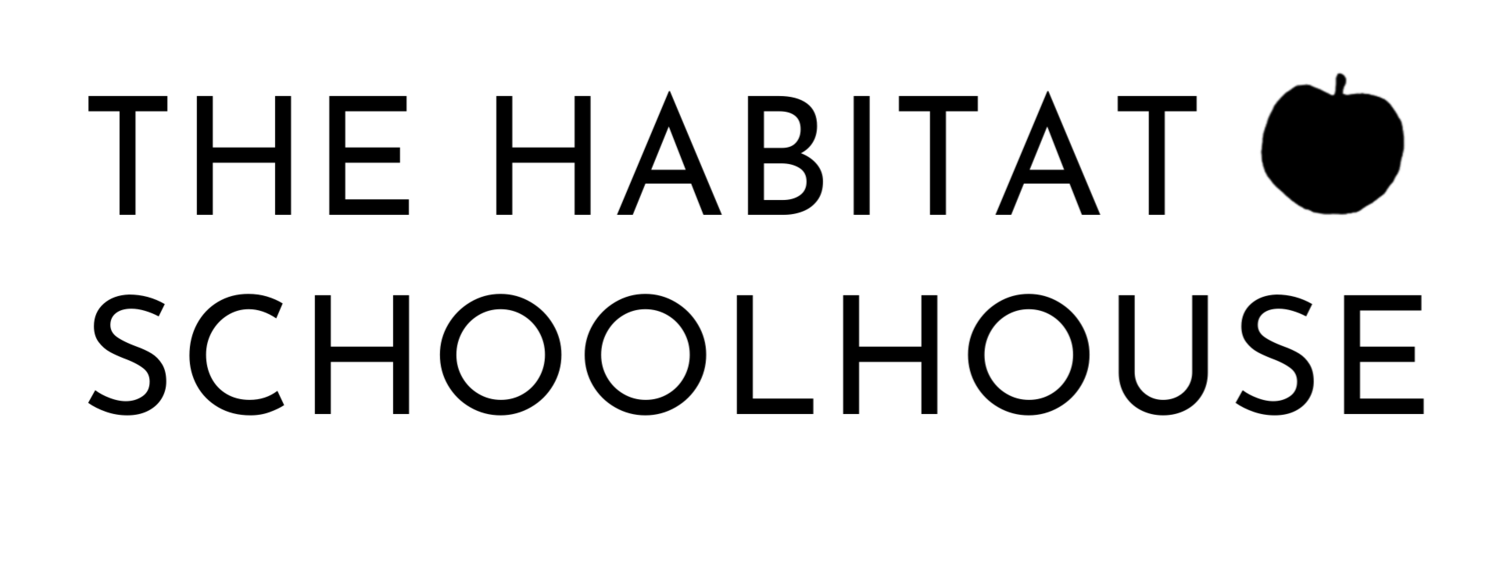The Top Platform Beginners Need for Their Blog
The Top Platform Beginners Need for Their Blog
Now that your bases are covered regarding how to create THE greatest blog post, promoting that blog post, and analyzing that blog post for improved growth opportunities in our last post, we can talk about the number one, best, almighty, blog growth tool, Pinterest.
If you’re in this blogging, web, social media world, you MUST have heard of Pinterest. “Oh yeah, it’s a social media platform.” WRONG. Well, not completely wrong but, I’m so excited to share that Pinterest is actually a search engine, much like Google, but for pictures.
So now you’re thinking, “okay so how can a picture search engine help my blog?” Well, as we mentioned in 3 Blog Sharing Tips For Beginners, you need visual imagery on your blog if you want your audience to actually read your post, trust you as a source, and to share! So you have to get those images from your blog onto Pinterest. Let’s cover Pinterest basics.
related: Social Networks: Where should your business hang out more?
1. Setting up your Pinterest
Your Profile Picture: Use the same profile picture that you use for your company, or personal account to keep constancy and recognition.
Your User Name/ URL: Use the same username that you use for your company, or personal account in order for easier discovery by your audience across all platforms.
Your Profile Name: For best SEO results on Pinterest, you must use your name or business name + specific keywords that are directly related to what you do. Check out the two examples below.
For example, my Pinterest profile name is:
Insperience It | Social Branding + Social Media Tips for Small Business + Entrepreneurs
(Tip: if you are a one person business/ online business/ blog, use your Fist Name | Keyword, Keyword, Keyword)Your Profile Bio: Not only should you include your location and website, but you only have 160 characters to gain your visitors’ interest, have them follow, and click your CTA (call to action). How do you do this? Your bio should answer the XYZ formula we mentioned in 3 Blog Sharing Tips For Beginners. We ( or I) do (this) for (them). Then include your CTA. A giveaway, or a download. It’s also a fabulous way to gain email subscribers.
Example 1:
Example 2:
2. Navigating your Pinterest
The Unwritten Rule: Your Pinterest should NOT include any boards that do not directly relate to your blog/ online business. So if you a Social Brander like myself, you should NOT have food boards, boards about cute puppies, etc.
Your Boards: Create boards that are directly related to your blog or online business and keep those as the first runners up. So when a visitor lands on your Pinterest page, they see all of your unique boards first. Your content only boards should be first.
Relevant Boards: After your content only boards, create relevant boards. For example: my first board is, insperienceit.com, second Social Media, third Entrepreneurship, etc. First, I have my company’s own content, then the second most important aspect to my business, social media, then the third, forth, so on and so forth.
3.Promoting your Pinterest
Your Pinnable Graphics: Your Pinterest graphics MUST have consistency. Remember, not only are you building your audience, email subscribers, clients, etc., but you are also building your brand. All of your own content must have consistency to boost brand awareness. Why? Let’s say your blog is all about things Pinterest. When people are searching Pinterest for “how to enhance my Pinterest Profile” or “How to create pinnable graphics” or “how to set up my Pinterest Profile” and your stuff pops up, they will know that each of the search pop ups are yours, because the imagery will be consistent, and branded. Here’s an example of how Melyssa Griffin, the Pinterst Pro, as I refer to her, kills it on Pinterest with her graphics. Click here to check it out!
Auto Pinning: If you want your Pinterest Profile to stay relevant and full of amazing information for you followers, you need to be auto pinning. Tailwind and BoardBooster are two great apps to help you. Since Pinterest is more like a search engine, actively posting on Pinterest will boost your ranking in their engine.
Related Post: Using Tailwind to help boost your Pinterest coming soonSocial Media: Being a Social Media gal, I can’t forget to mention the importance of cross posting and sharing your Pinterest Profile and Pins with your other Social Media channels. Using multiple different titles and branded images that you have created from 3 Blog Sharing Tips For Beginners, combined with your new kick-butt Pinterest Profile and strategy from this post, your ready to rock the Pinterets world and gain a slew of followers.
Happy sharing!
If you have any questions regarding the great opportunities of Pinterest, ask away! Are you new to social media and need some help figuring it out? Check out your Social Media 101 Guide or just hit us up on Social Media! @insperienceit or @charlottelaila