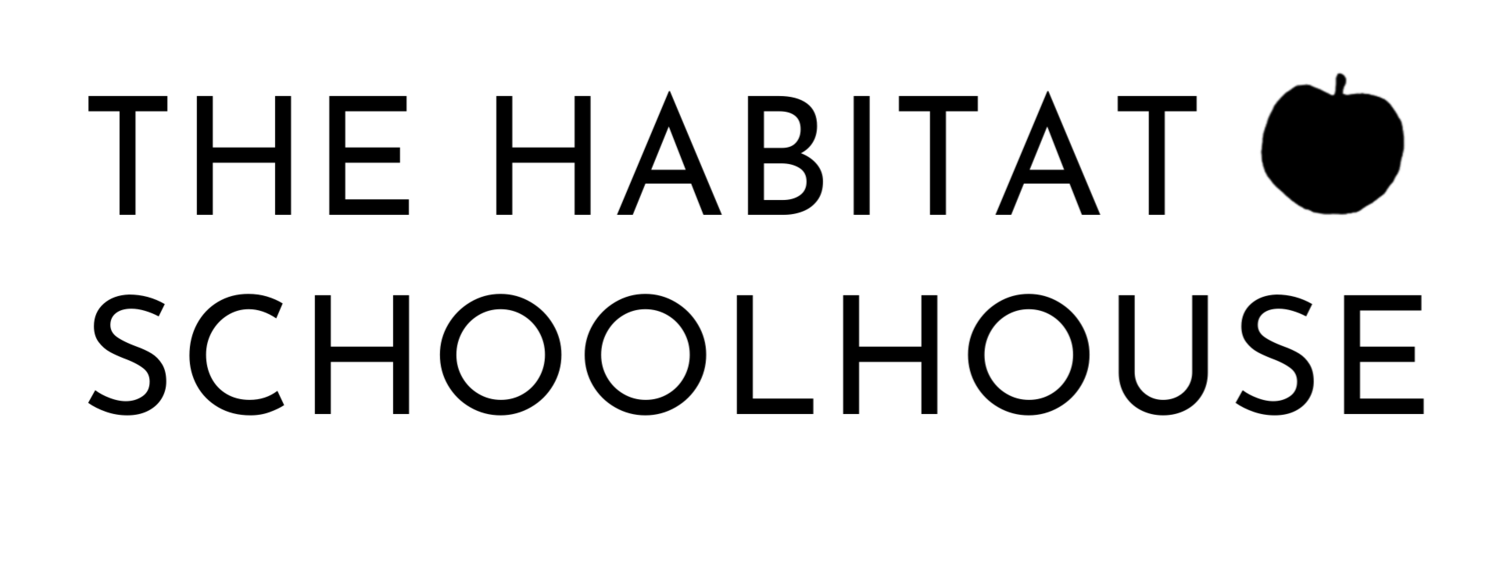Basics of Search Engine Optimization: Keywords and Where to Put Them
The Basics of SEO
If you're publishing content or have a website on the oh-so-expansive internet, you'll need a strategy or two to make sure that your content doesn't get entirely lost and finds its way to the individuals you're picturing as your ideal reader/client/customer. There are lots of opinions on the way to go about this, but one of the easiest is to ensure that your content is optimized for search engines, that is, that you're practicing search engine optimization, or SEO.
What is SEO?
Search engine optimization is a complex topic. Simply put, it's a way to write and share your posts and content so that search engines like Google, Bing, or whatever search provider you use, can find it.
In the past, you could have gotten decent rankings with keyword-based SEO. This is simply writing with keywords that you think your target audience might be using to find information on a specific topic. But, that's just not good enough anymore. SEO changes all the time. Single keywords are out, long-tail keywords are in, but more about this later.
Why is SEO important?
In the past, traffic numbers and click-through rates all played a big role in where your page would show up in search engines. SEO used to mean getting into the code on a website and changing tags, but now you need to understand a bit about marketing too, and reaching audiences.
When it comes to writing to be found by search engines, you might want to keep in mind that it's computers and machines that crawl your content to rank it, but, more important than that, you want to ensure that you write for a human being. After all, you want human eyes to see your content and those humans to interact with your content, right?
Elements of SEO
There are several different pieces to search engine optimization, and perhaps the most important of these is keywords. Keywords, quite simply, are the terms that your ideal reader/customer/client will use to find your company or your content online.
Keyword basics
There are a wide variety of places where you can search for the these words, but if you don't know what terms people are using to find information, it's going to be tougher to find you, and instead, they'll go to a website that has properly placed keywords appropriately and obtained a higher site rank in Google, Bing, Yahoo, or any of the other search engines one might use.
Search engines are a great place to start when you're looking for keywords, using not just the words that pop into your own head, but exploring the suggestions that the search engine offers too (like blog SEO" and "blog keywords" which I got when I typed the word "blog" into Google as an example for this post. If you know how you ideal client is, you may have some idea of the language they use, and using that language as part of your keywords can help as well.
When it comes to keywords, you'll want to evaluate the list you're using every once in a while to make sure that your keywords are still relevant. You should probably ditch an abundance of single keywords in favor of long-tailed keywords.
Long-tailed keywords, specifically, are phrases that visitors who know exactly what they're looking for might use to find information, or service providers. For example, in my own company, a possible (maybe not likely) but possible long-tailed keyword phrase might be "business blog writer in Hillsboro."
To clarify this, I'm a writer who specializes in business blogs in Hillsboro, and maybe, just maybe, someone will find my company's site, if I chose to use that long-tailed keyword chain in my page optimization and content. Also, these keywords may have less competition, which helps you to stand out from your competition.
Where do I put these keywords for SEO rank?
There are a variety of places where you should make sure you've put your keywords, both within the content you've written, and in the blog post or website that you're posting it on. Here's a rundown of some of those places:
Title Tag: The title tag shows when your page pops up in an internet search, through whatever engine you or your ideal client/customer/reader are using.
SEO-friendly URL: A search engine-friendly URL is one that shows exactly what the post is about, not a bunch of different subcategories. If your chosen keyword or keyword phrase is in your URL, you have a better shot of people finding you.
Meta description: You want your keywords in your meta description because it shows up on the search results page, along with your page title.
Page title: Unlike the title tag, this title is the name of the page. It's what your visitors see as they come right to your website.
File names: If you're sharing files for downloads or saving photographs and files for use on your website, take the opportunity to use your target keywords or keyword phrases in your file names, because they also show up as part of search results when named properly.
In your page content: This may be the most important part of search engine ranking. If you have lots of content on your site and a keyword density between three percent and six percent per page, you'll have a bit of a boost. It's very important to ensure that your keywords and keyword phrases read naturally, otherwise search engines could penalize you for keyword stuffing.
There's more to SEO, but keywords and content are still king, I believe. If you don't have high quality content with naturally-used keywords and keyword phrases, people won't want to read your work, and that defeats the purpose of search engine optimization efforts.
Psst: If you’re interested in optimizing your blog, increasing traffic and owning your SEO then I created a free checklist I created for you, which details 10 things you need to check before hitting post. Click the image below to download it!
Author
April Bamburg founder of writingunfiltered.com, a writing and SEO expert and author of Copy In The Raw. Featured in Statesmen, Herald Net and the Vancouver Business Journal.