3 Blog Sharing Tips for Beginners
3 Blog Sharing Tips for Beginners
Your blog audience is not just readership. You have to imagine your audience as being members of a community; one that you’ve created. The community trusts your experience and expertise, but most importantly, they are allowing you into their lives, inboxes, social channels, and more. Even if you are just starting out with a few hundred subscribers, followers, or less; you have to be mindful of your blogging process and improve it in order to realize optimal engagement and sharing.
More importantly, you have to maintain your integrity. There’s one tip you must follow before you even start to share your blog with your community on social media.
Tip 1: Creating THE Blog
1. Not only should your blog be informative and relevant, it must be concise and visually engaging
- Your title should be clear and concise by answering this formula: XYZ. Meaning, (this) does (that) for (them). Here’s some examples:
“3 Step List for Entrepreneurs to Start a Business Plan”
“7 ways Your Servers Can Increase Dining Checks”
“Ultimate Guide to all Social Media Channels for Beginners”
2. Keep your blog visually engaging and informative by crafting it as a graphic
- Here’s a wonderful example from QuickSprout.. Use Piktochart to create a free, beautiful info graphics. If you’re just looking for some sweet, unique graphics, use Canva to create branded graphics yourself, for FREE! Your blog needs visually engaging images if you want it to be shared on social media.
3. To increase sharable blogs, add Click to Tweet
- Adding Click to Tweet options within your blog creates a call to action. It will automatically populate a tweet that can be shared on Twitter. Go to www.clicktotweet.com, create your tweet, and add the link to your blog content. This will boost awareness, tweet frequencies, and sharability. You can check out a full tutorial on how to add a click to tweet HERE. Now that you’ve got your blog in good standing for optimal engagement and sharability, let’s talk about promoting it.
Tip 2: Promoting your blog
1. Create multiple titles for your blogs to share on your channels
- You should create at least 4-5 different titles for any single blog post. Not only does having multiple blog titles boost your SEO and provides additional keyword search phrases, it also provides additional sharing options and different sharing approaches to your community.
2. Share where your community resides
- Up until now you’ve probably been posting on all of your social media channels, whenever you’ve completed your blog. While some or even most of your community is on there, you have to post where the entire community resides, and at the time they will most likely see it. You might only have a few hundred subscribers, but if they are engaging and interested in your content, chances are there are thousands of others like them, that just don’t know you exists yet but could benefit immensely from your content. Find out which social channel this community uses primarily, then share on there even more than your other channels. Using the social media automation tool, Buffer, you can also use a plug in, Followerwonk, to see the best time to post.
3. With all of the sharing, social media channels, and multiple titles, how do you keep track of it all? Automate your sharing!
- Using tools like Buffer or dlvr.it you can automate your posts and titles on your desired social channels. Both tools offer some analytical insight for clicks. If you’re willing to pay for more in depth social automation and analytics try SproutSocial or HootSuite.
Tip 3: Analyze and Re-Promote
1. See what titles performed best
- Review your analytics using Buffer, dlvr.it, or the analytics of your selected social media channels to see which titles got the most clicks. Consider putting an advertisement budget behind the blog with the most clicked title to further promote to others in your community that you have not yet reached.
2. Reach Out
- Review those who shared, commented, or engaged with that blog post. Message them; thank them for interacting with you. Don’t be afraid to ask them to further promote your blog post. Moreover, ask them what they liked about the blog post and if they would be interested in receiving more information regarding said topic.
3. Explore Groups for re-promotion
- Join Facebook groups, subscribe to lists on Twitter, follow LinkedIn discussions, and/or find group boards on Pinterest. Share your blog posts there; engage with others in your space. Share their content, comment on their connect and set up collaborations for them to do the same for you. You can read more about some awesome Facebook groups for bloggers and creatives HERE.
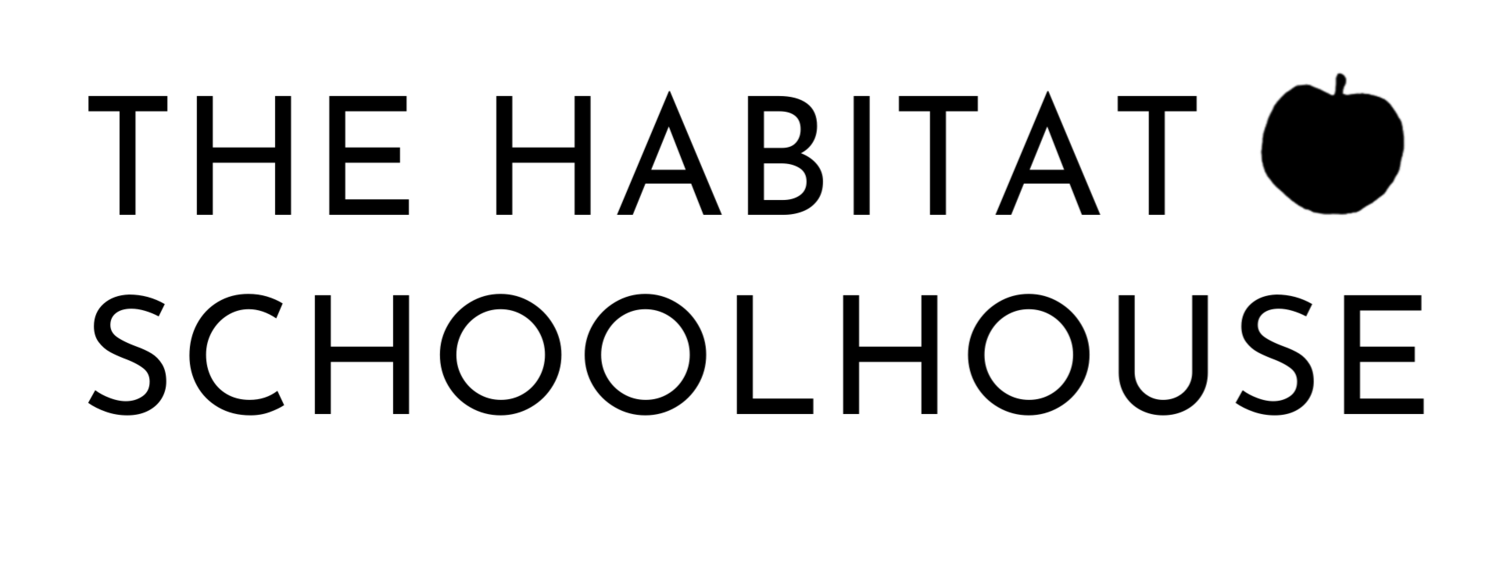











Starting preschool can seem like such a big task but I'm here to reassure you it is much simpler than you think and is so rewarding! Here are a few steps to get you started.